How to Format and Beautify JSON: A Step-by-Step Guide
Learn how to format, beautify, and validate JSON in JavaScript, Python, C#, Java, and Go with practical examples and best practices.
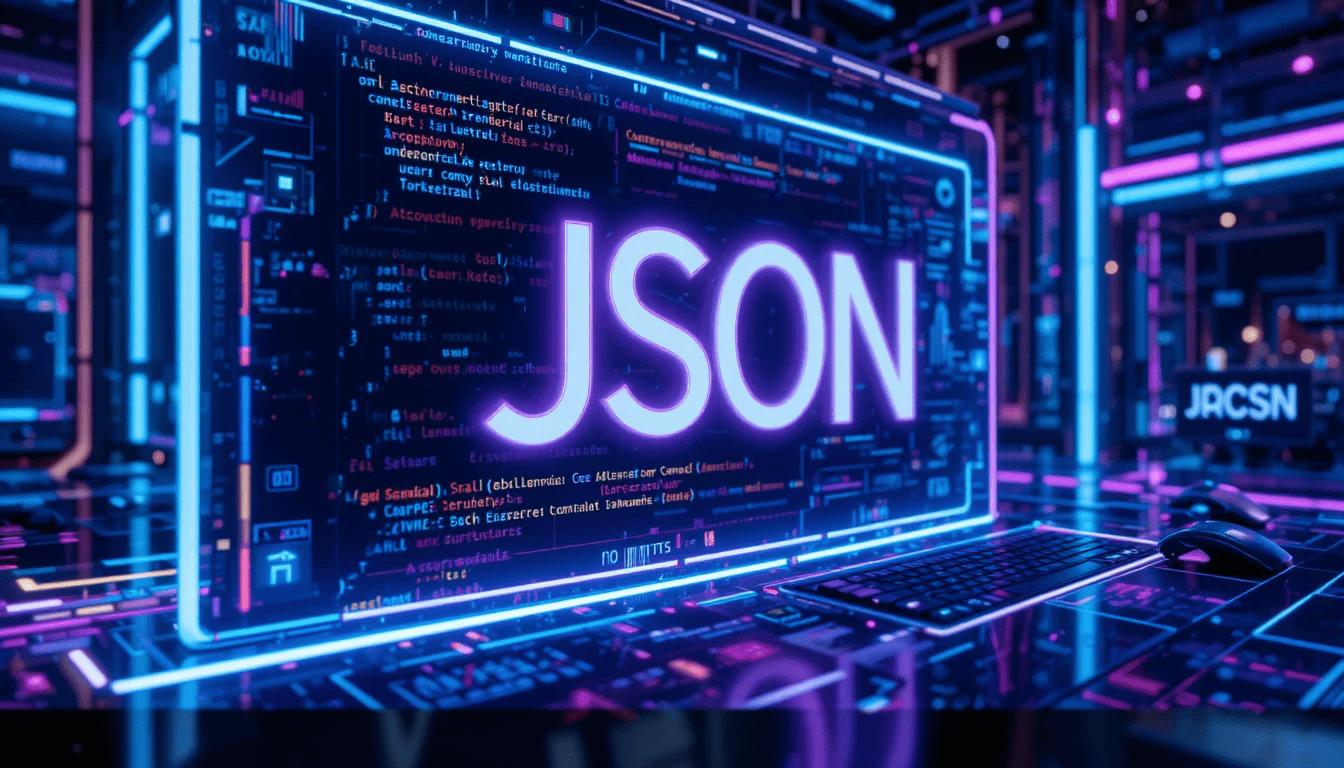
JSON (JavaScript Object Notation) is the backbone of modern web development, powering APIs, configuration files, and data exchange between systems. But let’s face it: unformatted, minified JSON can be a nightmare to read, debug, or share with your team.
Whether you're troubleshooting an API response or preparing data for documentation, formatting and beautifying JSON is a must-have skill for developers.
In this guide, you'll learn:
- What JSON formatting is and why it matters
- How to format JSON manually in JavaScript and Python
- How to quickly beautify JSON using White Owl’s free JSON Formatter & Beautifier
- Real-world use cases and best practices
Let’s dive in!
In this guide, we’ll walk you through everything you need to know about formatting JSON, from manual methods to using White Owl’s free JSON Formatter & Beautifier. You’ll learn why formatting matters, how to use our tool to make your JSON readable in seconds, and practical tips to streamline your workflow. Let’s dive in!
What is JSON and Why Format It?
JSON is a lightweight, human-readable format for structuring data, widely used in APIs, databases, and configuration files. Its simplicity makes it a favorite for developers, but minified JSON—compressed into a single line—can be nearly impossible to interpret without formatting.
Formatting JSON, also known as "beautifying" or "pretty printing," involves adding indentation, line breaks, and consistent spacing to make the data easy to read. Here’s why formatting JSON is critical:
- Readability: Formatted JSON is easier to understand, especially for complex nested objects.
- Debugging: Spot errors like missing commas or mismatched brackets quickly.
- Collaboration: Share clean JSON with teammates for reviews or documentation.
- Validation: Ensure JSON is syntactically correct before using it in production.
At White Owl, our JSON Formatter & Beautifier simplifies this process, and we also offer a JSON Validator to catch syntax errors. But before we explore the tool, let’s look at how you can format JSON manually.
Manual JSON Formatting (Without Tools)
While tools like White Owl’s JSON Formatter make life easier, understanding how to format JSON manually can be useful, especially for small tasks or learning purposes. Below, we’ll show you how to format JSON in JavaScript and Python.
JavaScript: Using JSON.stringify
In JavaScript, the JSON.stringify method can format JSON with proper indentation. Here’s an example:
const data = { name: "John", age: 30, city: "New York" };
const formattedJSON = JSON.stringify(data, null, 2);
console.log(formattedJSON);
Output:
{
"name": "John",
"age": 30,
"city": "New York"
}
The 2 in JSON.stringify(data, null, 2) specifies the number of spaces for indentation. You can adjust it (e.g., 4 for deeper indentation).
Python: Using json.dumps
In Python, the json module’s dumps function formats JSON similarly:
import json
data = {"name": "John", "age": 30, "city": "New York"}
formatted_json = json.dumps(data, indent=2)
print(formatted_json)
Output:
{
"name": "John",
"age": 30,
"city": "New York"
}
C#: Using JsonSerializer
using System;
using System.Text.Json;
class Program
{
static void Main()
{
var data = new { Name = "John", Age = 30, City = "New York" };
var options = new JsonSerializerOptions { WriteIndented = true };
string formattedJson = JsonSerializer.Serialize(data, options);
Console.WriteLine(formattedJson);
}
}
Output:
{
"Name": "John",
"Age": 30,
"City": "New York"
}
Java: Using Gson
import com.google.gson.Gson;
import com.google.gson.GsonBuilder;
public class JsonExample {
public static void main(String[] args) {
class Person {
String name = "John";
int age = 30;
String city = "New York";
}
Gson gson = new GsonBuilder().setPrettyPrinting().create();
String formattedJson = gson.toJson(new Person());
System.out.println(formattedJson);
}
}
Output:
{
"name": "John",
"age": 30,
"city": "New York"
}
Go: Using json.MarshalIndent
package main
import (
"encoding/json"
"fmt"
)
func main() {
data := map[string]interface{}{
"name": "John",
"age": 30,
"city": "New York",
}
formattedJSON, _ := json.MarshalIndent(data, "", " ")
fmt.Println(string(formattedJSON))
}
Output:
{
"name": "John",
"age": 30,
"city": "New York"
}
Limitations of Manual Formatting:
- Time-consuming for large or complex JSON files.
- Prone to human error when editing manually.
- Not practical for frequent formatting tasks.
For a faster, error-free solution, let’s explore how White Owl’s JSON Formatter & Beautifier can save the day.
Step-by-Step Guide to Using White Owl’s JSON Formatter & Beautifier
Formatting JSON doesn’t have to be a chore. With White Owl’s JSON Formatter & Beautifier, you can transform messy JSON into a clean, readable format in seconds—no sign-up required. Follow these steps to get started:
- Navigate to the Tool: Visit whiteowl.io/tools/json-formatter in your browser.
- Paste or Upload Your JSON: Copy your JSON data (e.g., a minified API response) and paste it into the input field. Alternatively, upload a JSON file.
- Click “Format”: Hit the “Format” button to beautify your JSON with consistent indentation and line breaks.
- Explore Additional Features: Copy the formatted JSON to your clipboard, validate its syntax, or adjust indentation settings.
- Download or Share: Save the formatted JSON as a file or share it with your team.
Here’s an example of what you’ll see:
Input (Minified JSON):
{
"name": "John",
"age": 30,
"city": "New York",
"hobbies": ["reading", "coding"]
}
Output (Formatted JSON):
{
"name": "John",
"age": 30,
"city": "New York",
"hobbies": ["reading", "coding"]
}
Why It’s Awesome:
- Free and No Sign-Up: Use it instantly without creating an account.
- Fast: Formats even large JSON files in seconds.
- User-Friendly: Clean interface with options to copy, download, or validate.
- Scalable: Handles complex, nested JSON without breaking a sweat.
Ready to try it? Format your JSON now at whiteowl.io/tools/json-formatter!
Common Use Cases for JSON Formatting
JSON formatting is a lifesaver in many developer workflows. Here are some real-world scenarios where White Owl’s JSON Formatter shines:
- Debugging API Responses: When an API returns a minified JSON payload, formatting it helps you spot missing fields or errors. For example, use the tool to beautify a response from the GitHub API to identify user data.
- Documentation and Presentations: Formatted JSON is easier to include in technical docs or share during code reviews.
- Team Collaboration: Share clean JSON files with teammates to ensure everyone’s on the same page.
- Syntax Validation: After formatting, use White Owl’s JSON Validator to ensure your JSON is error-free before deploying to production.
Example: Imagine you’re debugging a GitHub API response:
Minified JSON:
{
"user": {
"id": 123,
"login": "johndoe",
"name": "John Doe",
"repos": [
{ "name": "project1", "stars": 50 },
{ "name": "project2", "stars": 20 }
]
}
}
After formatting with White Owl’s tool, it becomes:
{
"user": {
"id": 123,
"login": "johndoe",
"name": "John Doe",
"repos": [
{
"name": "project1",
"stars": 50
},
{
"name": "project2",
"stars": 20
}
]
}
}
This clarity makes it easier to debug or share with your team. Try it yourself at whiteowl.io/tools/json-formatter.
Tips for Effective JSON Formatting
To make the most of JSON formatting in your workflow, keep these best practices in mind:
- Use Consistent Indentation: Stick to 2 or 4 spaces for indentation to align with team standards. White Owl’s tool defaults to 2 spaces but lets you customize.
- Validate After Formatting: Always check for syntax errors using White Owl’s JSON Validator to avoid issues in production.
- Minify for Production: After formatting and debugging, use White Owl’s JSON Minifier to compress JSON for faster API responses.
- Handle Large Files Efficiently: For massive JSON datasets, rely on White Owl’s tool to avoid browser slowdowns that manual formatting might cause.
- Avoid Common Mistakes: Watch out for invalid JSON syntax, such as missing commas or unmatched brackets. White Owl’s formatter highlights these errors automatically.
By following these tips, you’ll streamline your JSON workflows and save time.
Why Choose White Owl’s JSON Formatter?
With countless JSON formatters out there, why pick White Owl? Here’s what sets our JSON Formatter & Beautifier apart:
- Completely Free: No hidden fees or sign-up required.
- Lightning Fast: Formats JSON instantly, even for large files.
- User-Friendly Design: Intuitive interface with copy, download, and validation options.
- Part of a Larger Suite: Explore related tools like JSON Validator, JSON Minifier, and JSON ↔ CSV Converter for all your JSON needs.
- No Installation Needed: Works directly in your browser, accessible anywhere.
Whether you’re a beginner or a seasoned developer, White Owl makes JSON formatting effortless. Explore our full suite of developer tools at whiteowl.io/tools.
Frequently Asked Questions (FAQs)
What is JSON formatting?
JSON formatting, or beautifying, involves adding indentation, line breaks, and spacing to make JSON data readable. It’s essential for debugging, documentation, and collaboration.
How does White Owl’s JSON Formatter work?
Simply paste or upload your JSON into the tool at whiteowl.io/tools/json-formatter, click “Format,” and get clean, readable JSON instantly. You can also validate, copy, or download the output.
Can I format large JSON files?
Yes! White Owl’s JSON Formatter handles large and complex JSON files efficiently, making it ideal for API responses or configuration data.
Is White Owl’s JSON Formatter free?
Absolutely, it’s 100% free with no sign-up required, so you can start formatting immediately.
How do I validate JSON after formatting?
Use White Owl’s JSON Validator to check for syntax errors after formatting, ensuring your JSON is production-ready.
Conclusion
Formatting and beautifying JSON is a game-changer for developers, making APIs easier to debug, data easier to share, and workflows more efficient. With White Owl’s JSON Formatter & Beautifier, you can transform messy JSON into clean, readable data in seconds—no sign-up, no hassle. Whether you’re debugging an API, preparing documentation, or collaborating with your team, our tool has you covered.
Ready to simplify your JSON workflow? Format your JSON effortlessly at whiteowl.io/tools/json-formatter. Explore more developer tools at whiteowl.io/tools and let us know your feedback in the comments below!